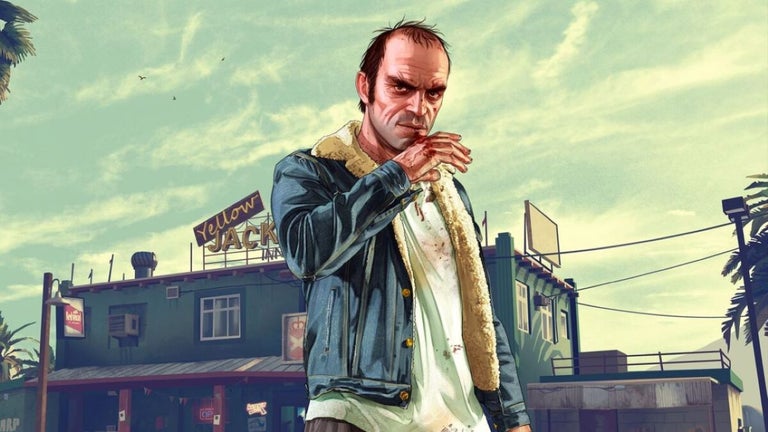Free
3uTools
A free all-in-one data management tool
QClip is a simple clipboard enhancement that allows Windows users to paste text that was clipped earlier. You never have to think about QClip, but when you want to paste something that you clipped a while ago instead of CTRL-V, just press CTRL-ALT-V and QClip will appear with all of your old clips.
You can use the arrow keys to select the item you want, then press "Enter", or use the mouse and click the "Paste" button. QClip only stores plain text clips, and the history is cleared when you reboot or exit QClip.

Free
0.12
Windows
Other platforms (1)Windows XP
English
596
183.51 KB
Have you tried QClip? Be the first to leave your opinion!
Add reviewDropbox: A secure and versatile cloud storage solution
Easy way to send files from PC across networks
WinISO
Manage your internet account with Vodafone Broadband for Windows 10
Free-to-use multipurpose utility
A trial version app for Windows, by sysinfotools-software.
Install the latest driver for HP pavilion dv6
Open Plus Plus: Free Utility Software for Windows
Convert ePUB files to PDF, EML, MSG, PST, XPS, MHT, JPG, GIF, PNG, DOC, etc.
Install the latest driver for HP pavilion 17 notebook pc

BDE_Inst is very compact Borland Database Engine (BDE) installer...
Card repair utility regain lost media file